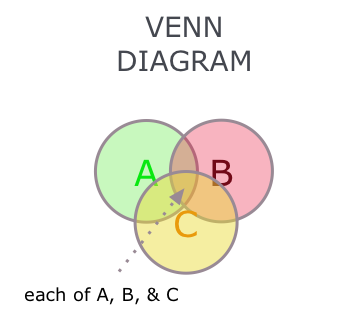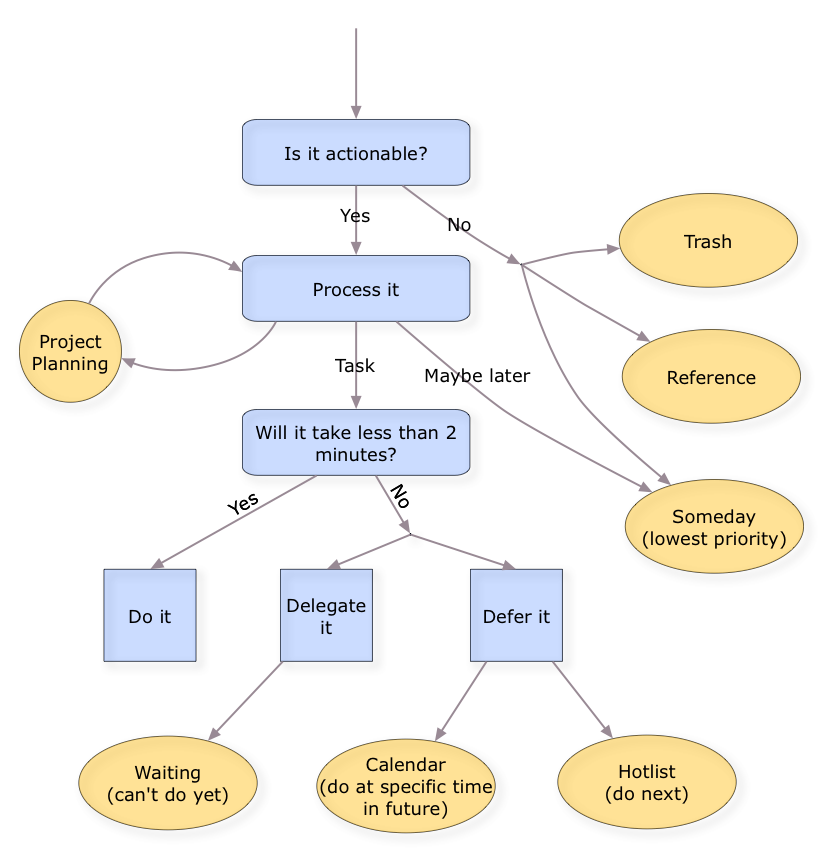Diagrammix comes with several styles of documents. Each style has been hand crafted to deliver unique results!
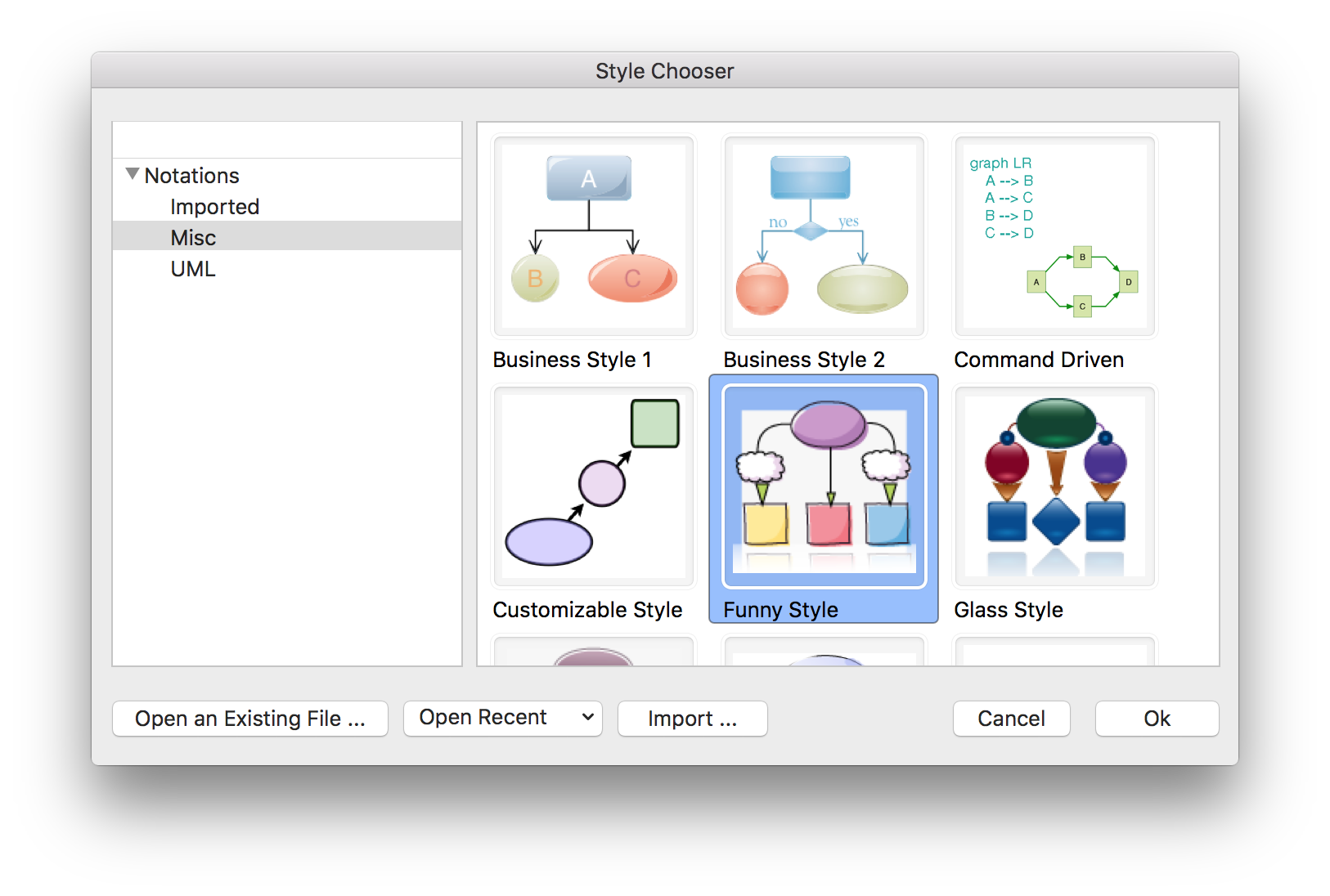
Here are examples of the “Gradient Style”.
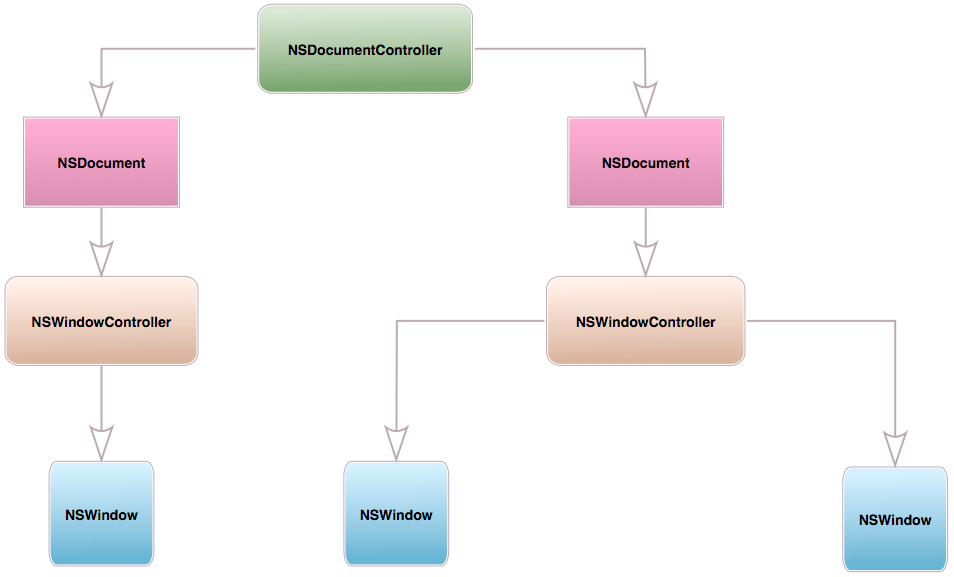
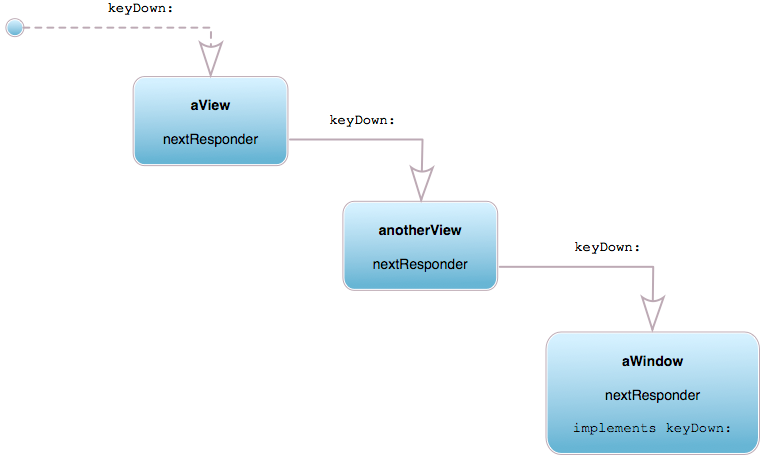
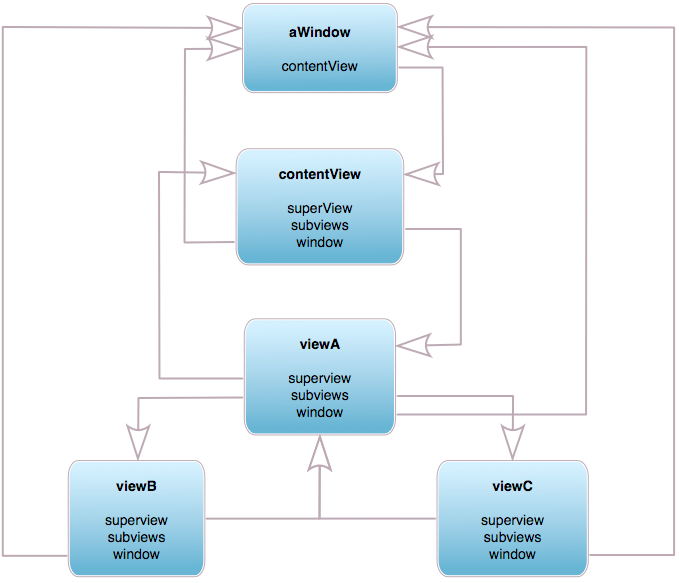
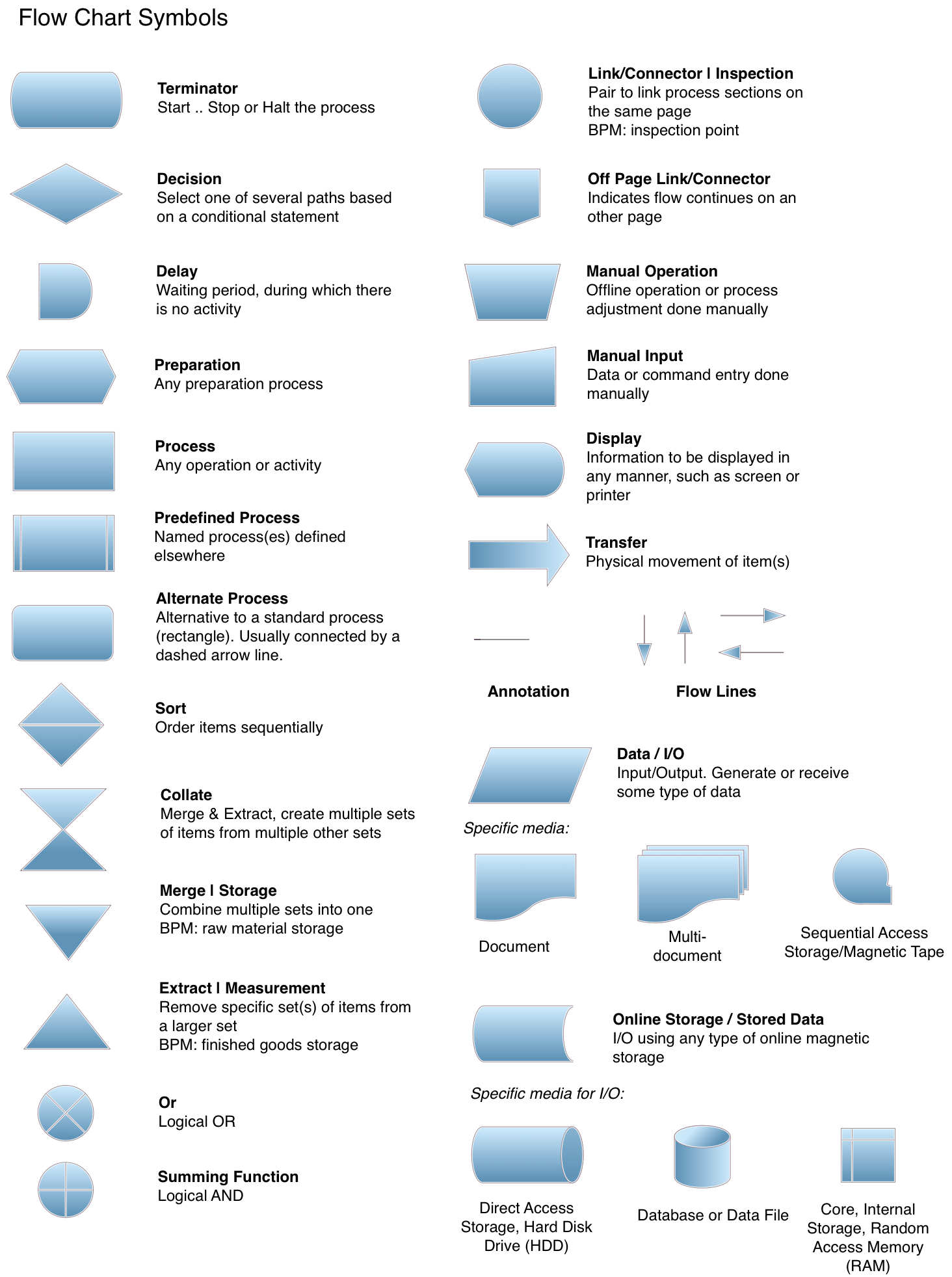
Here are examples of the “Glass Style”.
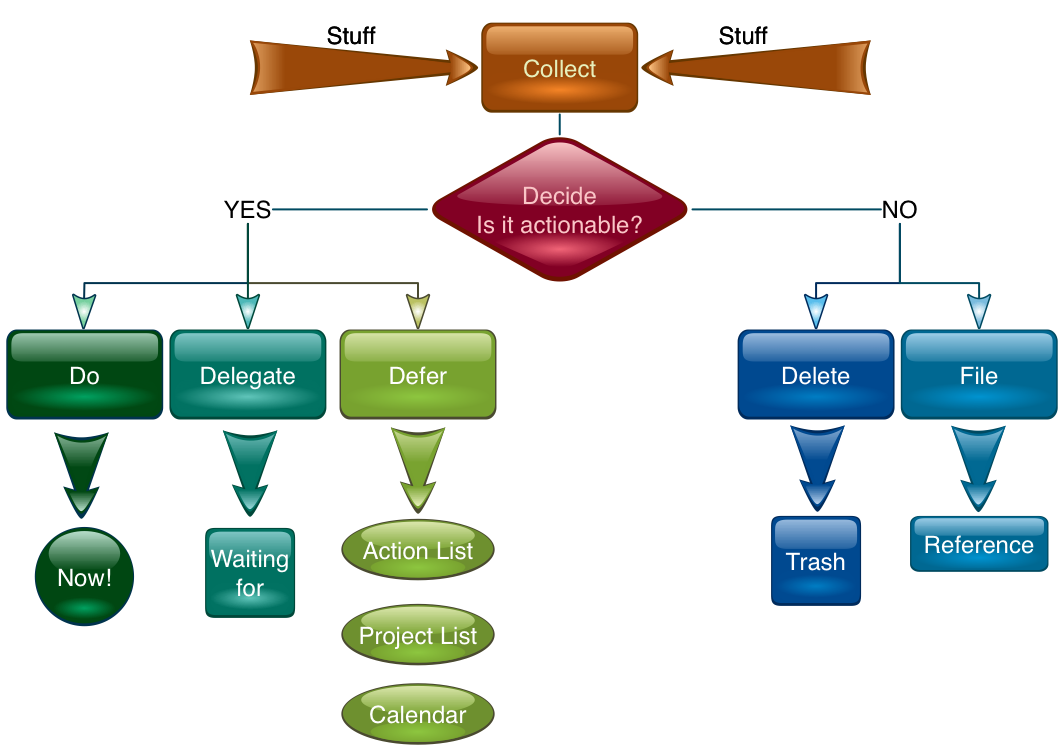
Here are examples of the “Graphic Style”.
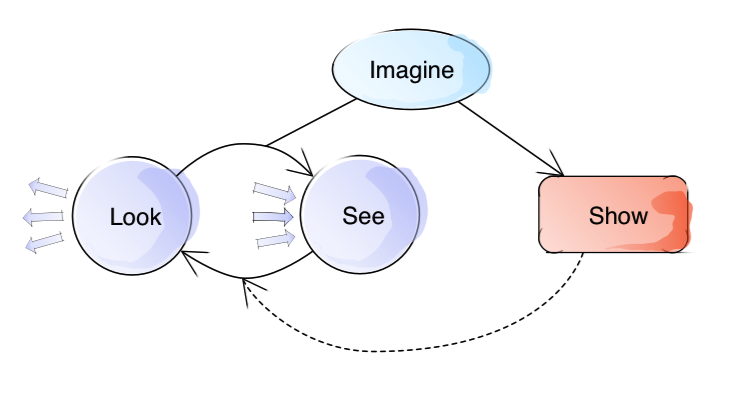
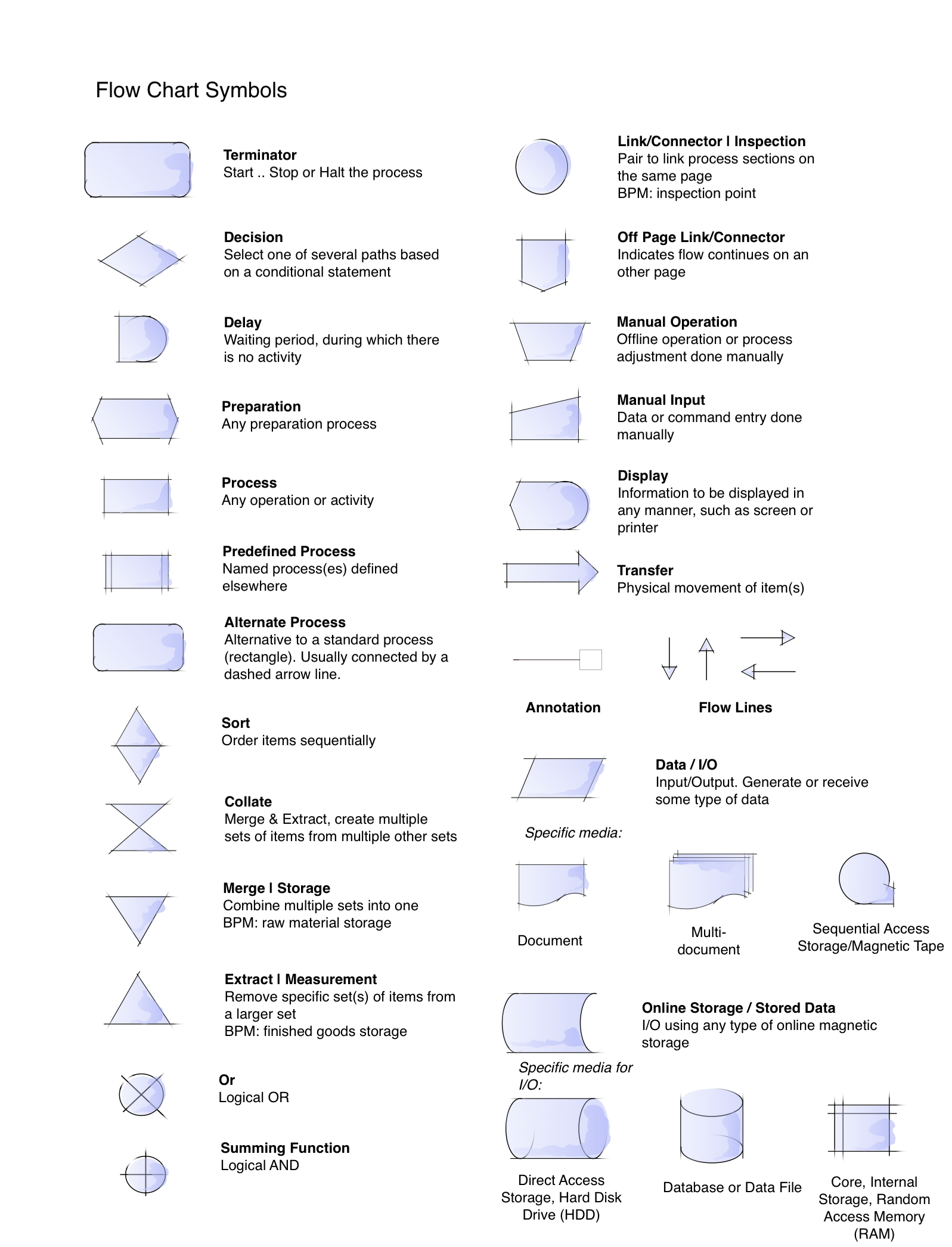
Here are examples of the “Funny Style”.
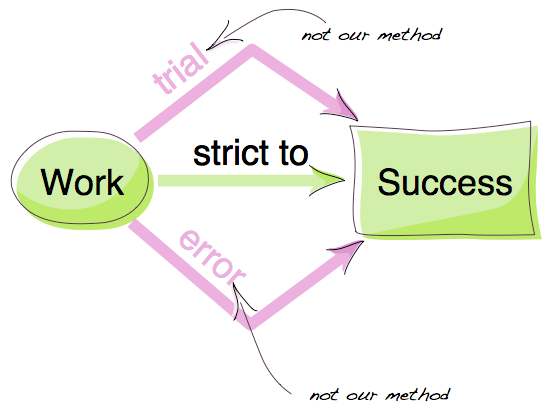
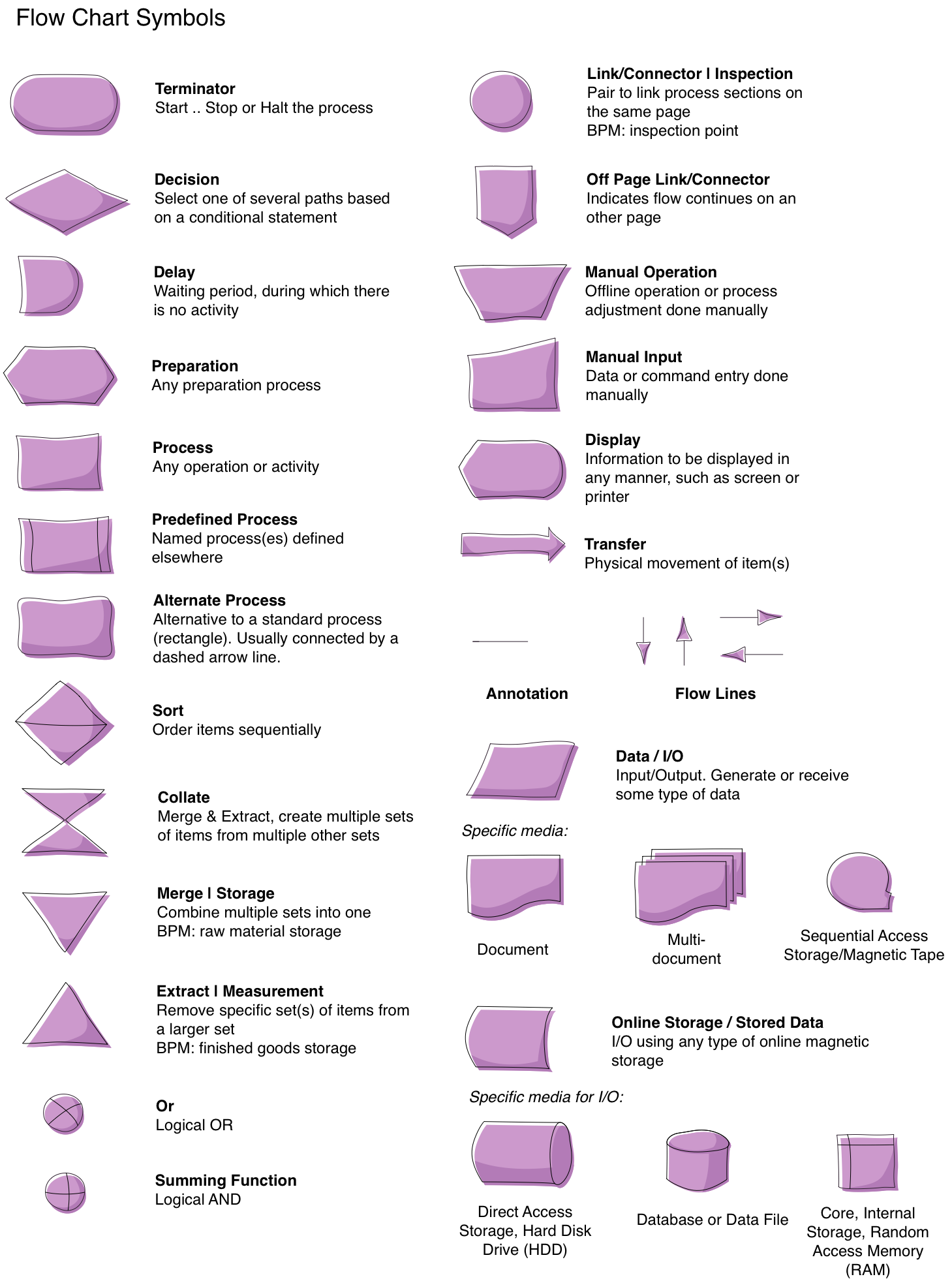
Here are examples of image annotation. Annotations are connected to the points of the image and stay connected when image is moved.
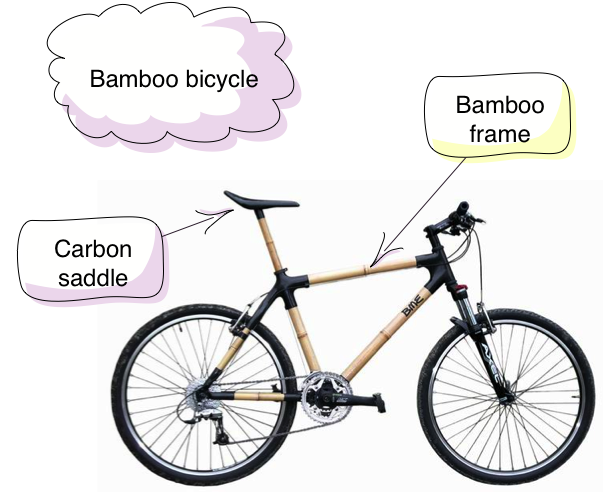
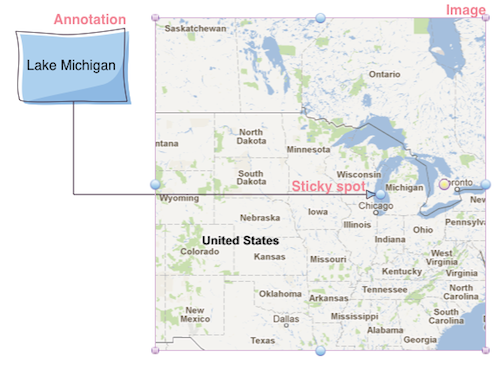
With Table Tool you can draw simple UML Class diagram.
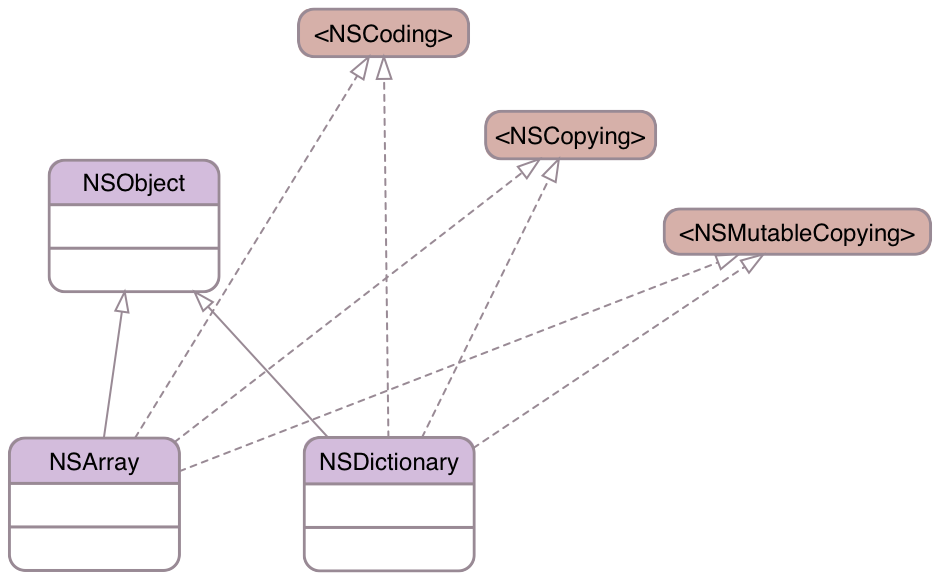
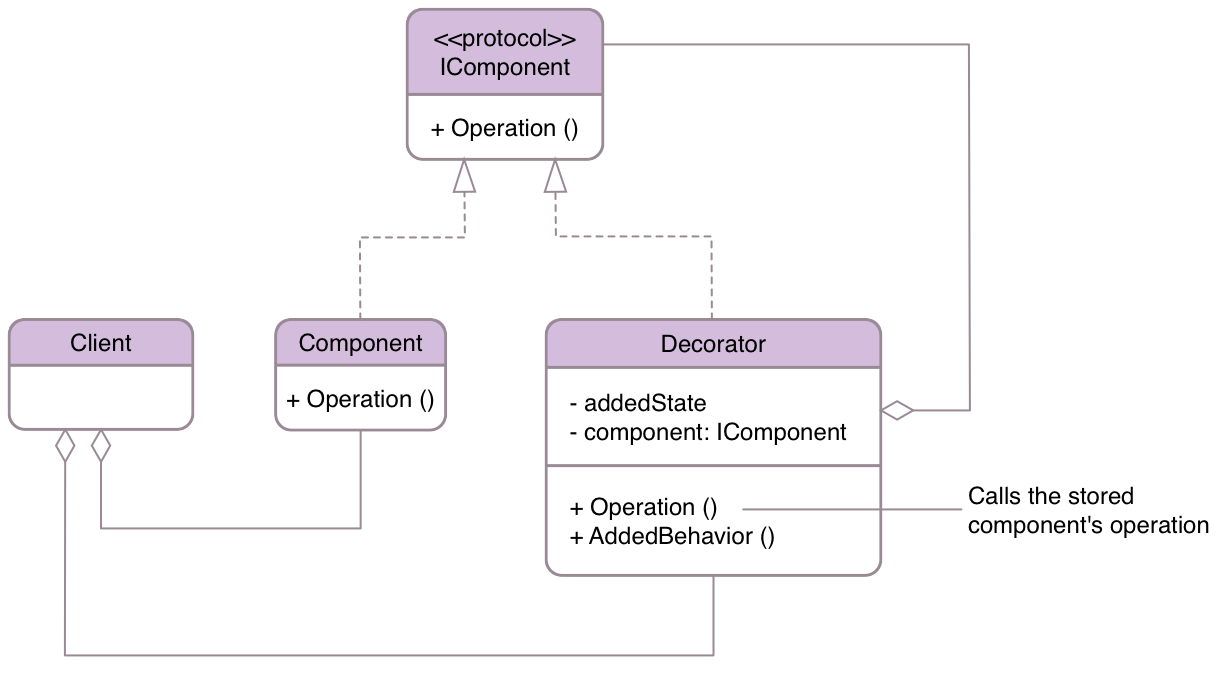
You can use any fill color with transparency, stroke, shadow in the document with Customizable style.