Create a document with “Command drive” style and type commands into the field. Then click “Build” button or press a shortcut Cmd+R. You can add additional shapes from the palette which will be preserved after rebuild.
| Participants |
sequenceDiagram participant John participant Alice Alice->>John: Hello John, how are you? John-->>Alice: Great! |
| The participants can be defined implicitly as in the first example on this page. The participants or actors are rendered in order of appearance in the diagram source text. Sometimes you might want to show the participants in a different order than how they appear in the first message. It is possible to specify the actor’s order of appearance by doing the following: |
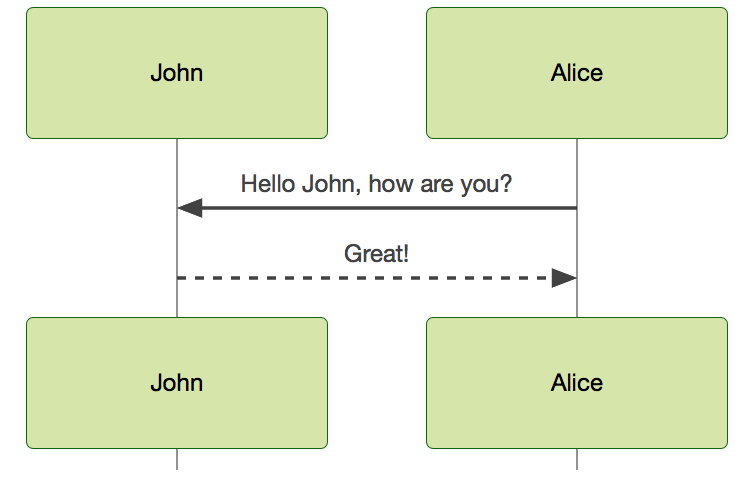 |
| Messages |
| [Actor][Arrow][Actor]:Message text |
| Messages can be of two displayed either solid or with a dotted line. There are six types of arrows currently supported: |
| -> |
| which will render a solid line without arrow |
Alice->John: Hello John, how are you? |
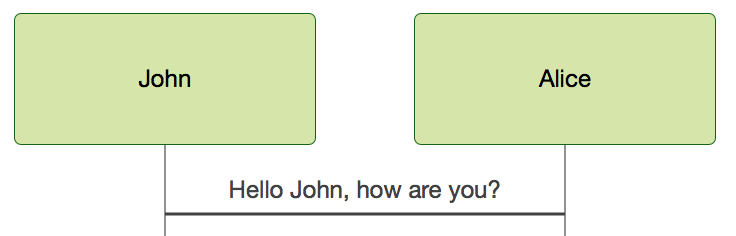 |
| –> |
| which will render a dotted line without arrow |
Alice-->John: Hello John, how are you? |
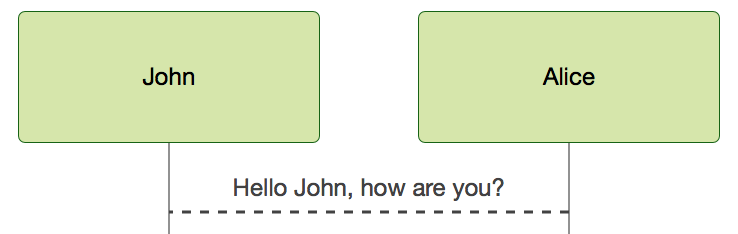 |
| ->> |
| which will render a solid line with arrowhead |
Alice->>John: Hello John, how are you? |
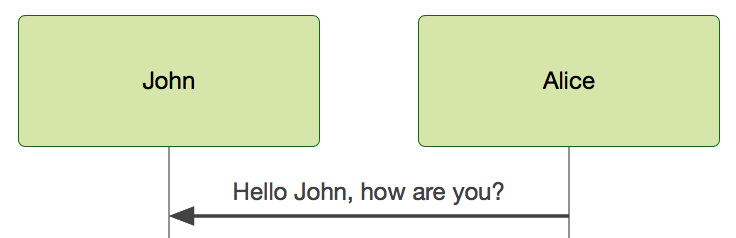 |
| –>> |
| which will render a dotted line with arrowhead |
Alice-->>John: Hello John, how are you? |
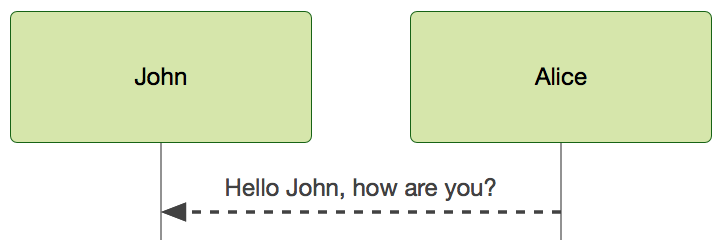 |
| -x |
| which will render a solid line with a cross at the end (async) |
Alice-xJohn: Hello John, how are you? |
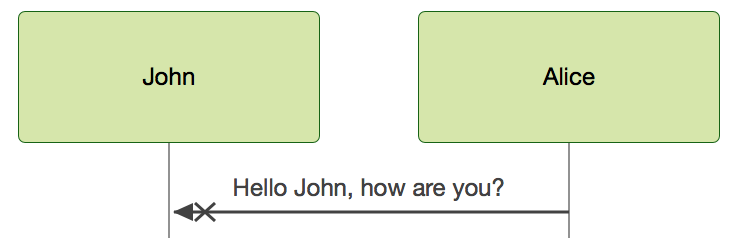 |
| –x |
| which will render a dotted line with a cross at the end (async) |
Alice--xJohn: Hello John, how are you? |
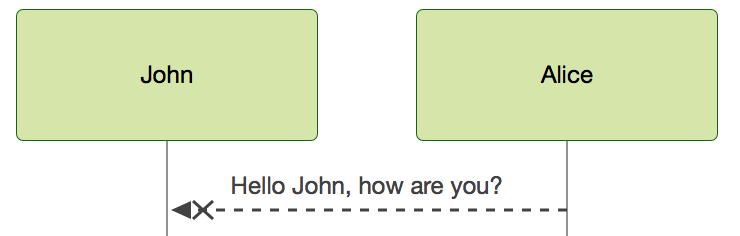 |
| Notes |
| Note [ right | left ] of [Actor]: Text in note content |
sequenceDiagram participant John Note right of John: Text in note |
| It is possible to add notes to a sequence diagram. This is done by the notation Note [ right | left ] of [Actor]: Text in note content |
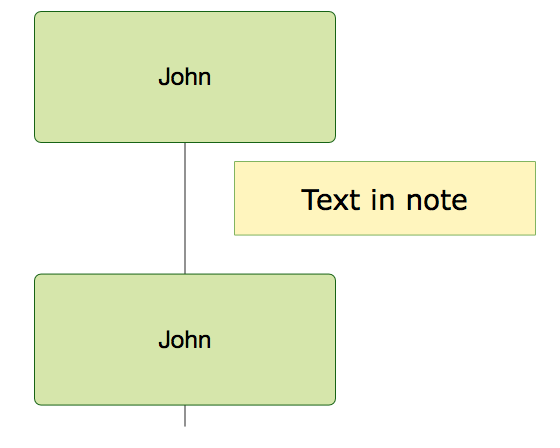 |
| Loops |
loop Loop text ... statements ... end |
sequenceDiagram Alice->John: Hello John, how are you? loop Reply every minute John-->Alice: Great! end |
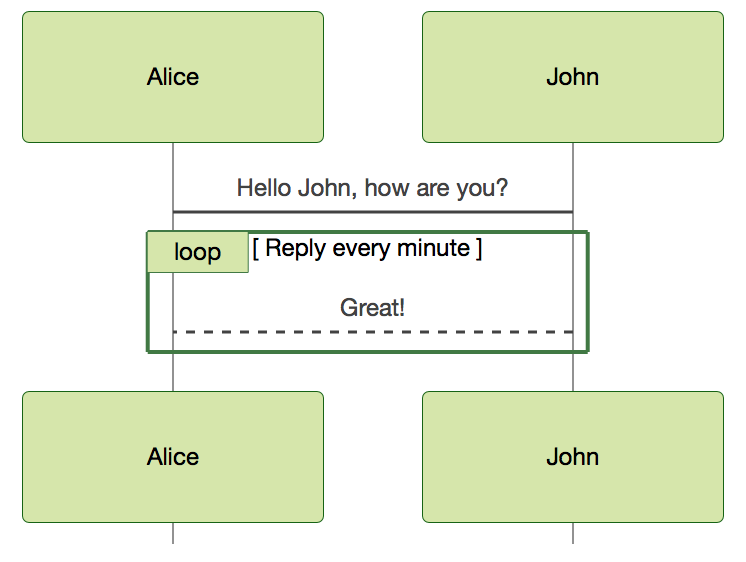 |
| Alt |
alt Describing text ... statements ... else ... statements ... end |
| or if there is sequence that is optionat (if without else). |
opt Describing text ... statements ... end |
sequenceDiagram Alice->>Bob: Hello Bob, how are you? alt is sick Bob->>Alice: Not so good :( else is well Bob->>Alice: Feeling fresh like a daisy end opt Extra response Bob->>Alice: Thanks for asking end |
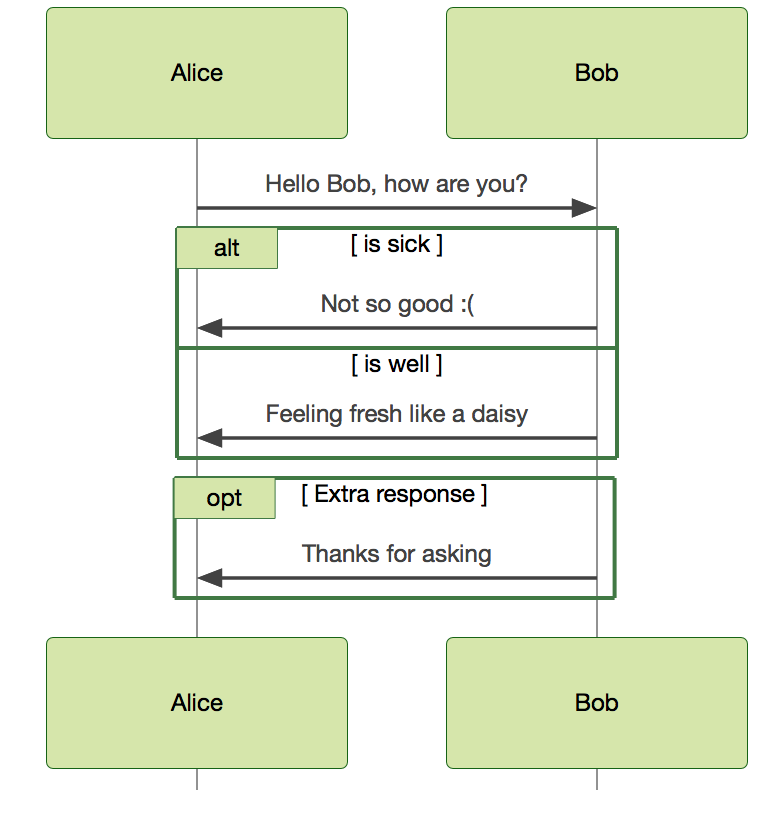 |
