Double click element to show context menu. Click “Text Editor” button. You can also press short cut ‘t’ when shape is selected to open text editor.
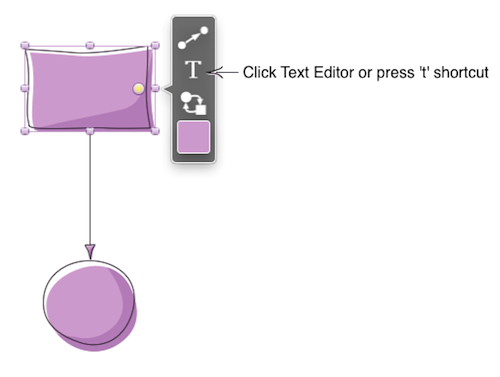
Input text in the text editor, adjust font, size, alignment and color of the text. Press Esc to close editor or click “Ok” button.
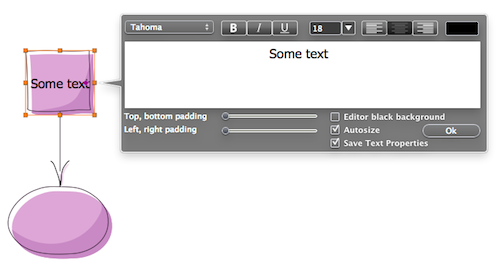
There are the following options:
- Top, bottom padding; Left, right padding.
Paddings define the space between the element’s border and its content and set as percentage of height or width. - Autosize.
If checked, element size changes from the minimum size to the size defined by the text. - Save text properties.
Save text properties and apply them to new shapes. - Editor black background.
Set black color for editor background. Convenient when font color is light.
