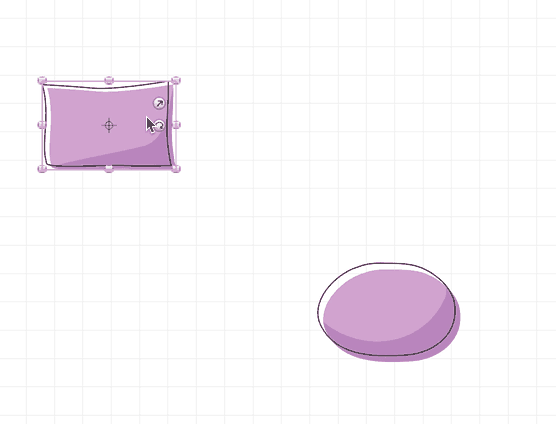Create straight connector as described in the section “Connecting elements”. Then double click the connector. Click “Insert Path point” to select Insert path point tool. Put control points with this tool on the connector. Hold ‘Option’ to add bezier control point (smooth curve). Press ‘Esc’ or click on the outside of the connector to turn off this tool.
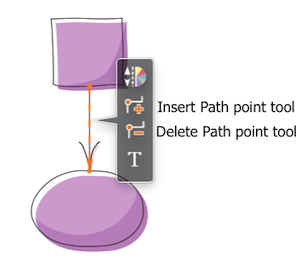
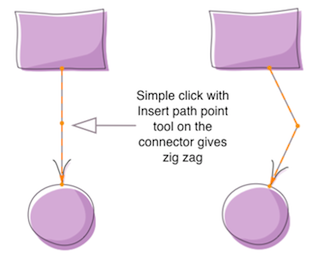
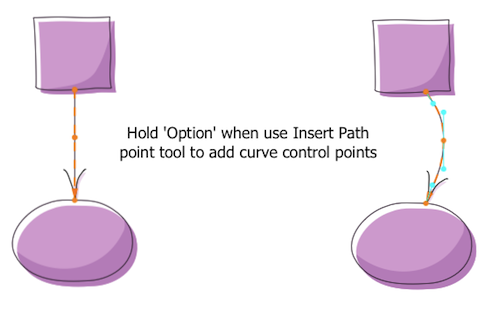
Another way is firstly create straight connector and then press Cmd+3 shortcut (Object – Connector – Smooth connector). One control point will be inserted in the middle of the connector. You can save smooth connector as default (Cmd+6).