How to make a clean install
If you have a problem with updating previous version, please, close the app and remove the following files and folders if they exist on your computer:
~/Library/Containers/ru.DeepIT.Diagrammix
~/Library/Application Support/Diagrammix
~/Library/Preferences/ru.DeepIT.Diagrammix.plist
~/Library/Saved Application State/ru.DeepIT.Diagrammix.savedState
~/Library/Containers/ru.DeepIT.Diagrammix
~/Library/Application Support/Diagrammix
~/Library/Preferences/ru.DeepIT.Diagrammix.plist
~/Library/Saved Application State/ru.DeepIT.Diagrammix.savedState
You can reach those items using Finder > menu Go > “Go to folder”, copy and paste each path above.
If you have imported stencils copy and save files from
~/Library/Containers/ru.DeepIT.Diagrammix/Data/Library/Application Support/Diagrammix/Notations/Imported
or
~/Library/Application Support/Diagrammix/Notations/Imported
(if it exists)
before removing the folders above or repeat importing.
Sometimes restart of cfprefsd process is required. Run Activity monitor, filter lines for cfprefsd and finish them all. It will be relaunched automatically.
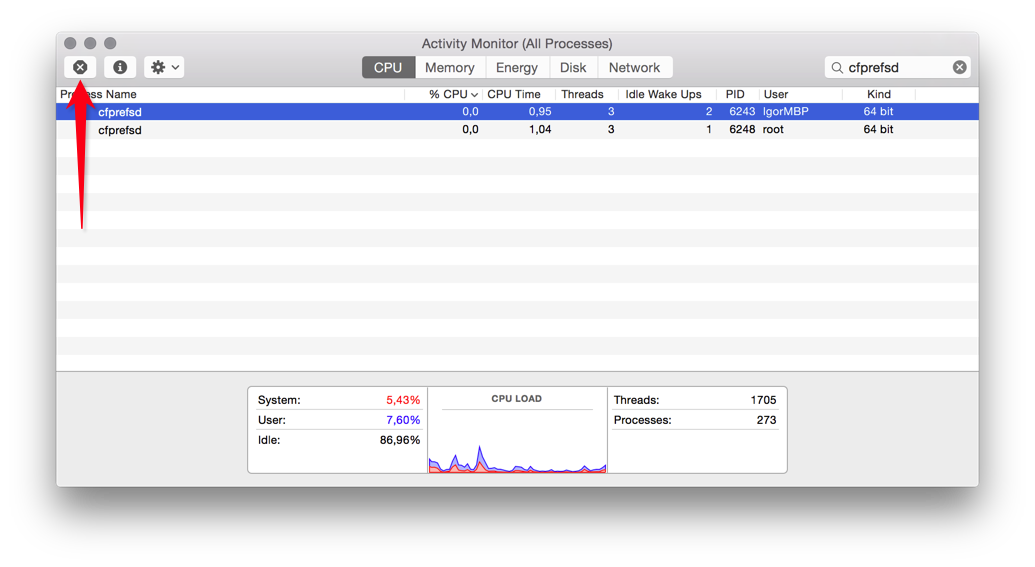
Then restart the app.
