You can import stencils from Graffletopia.com. Import option is located on the Template Chooser (File – New or Cmd + N).
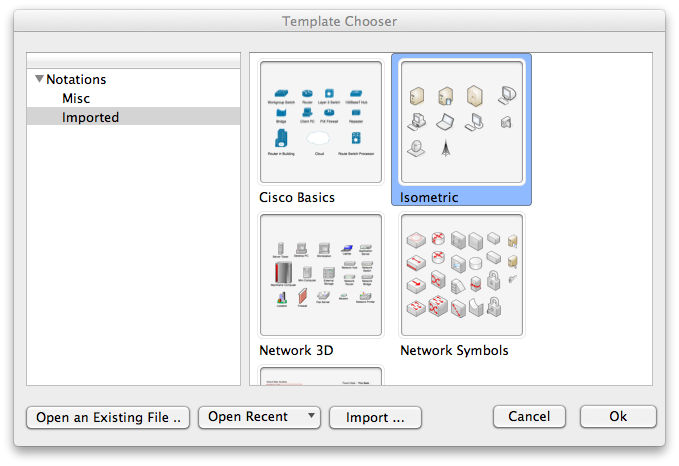
You can also import stencils into the current document (File – Import). Unnecessary imported groups could be removed from the palette. Right click on the group caption and click Delete menu item.
After import you can edit imported elements. Drag element from the palette, ungroup it one or more times (Cmd+Shift+G), edit, group again or group as element (Object – Group as element, Cmd+Shift+E) if you need connectable element, drag result back to the palette.
Imported elements will be added to the derived template based on Customizable Style.
New document with all imported elements will be created after import to check results.
Files with imported elements are located in the “~/Library/Application Support/Diagrammix/Notations/Imported/”. To remove imported stencil right click icon on the Style chooser panel and click Delete menu item.
Please, report about probable problems with import. We are currently improving this feature, but many stensils are imported without problems. Try it.
